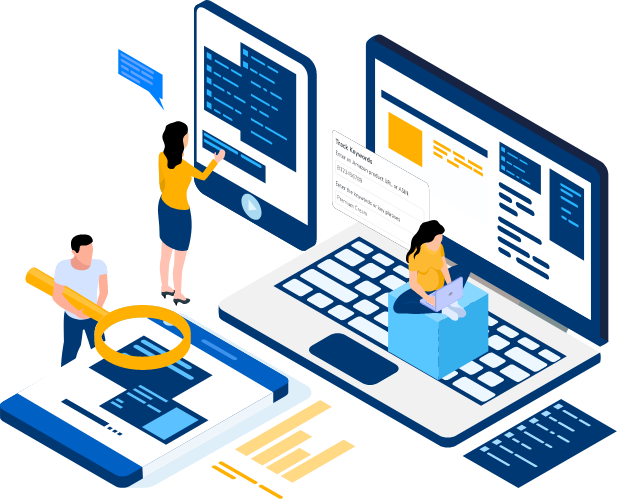In today’s competitive e-commerce landscape, it’s crucial for Amazon sellers to employ the right advertising strategies. One effective way to drive sales and increase visibility is by using Amazon Pay-Per-Click (PPC) advertising. In this comprehensive guide, we’ll walk you through the essentials of Amazon PPC, including the different ad types, how to create effective campaigns, and tips for optimizing your ads for maximum return on investment.
Understanding CPC (Cost per Click)
What is CPC?
Cost per Click (CPC) is the amount an advertiser pays each time a user clicks on their ad. CPC is a popular pricing model for online advertising, including Amazon PPC. It’s important to understand and monitor your CPC to ensure that you’re effectively managing your ad budget and generating a positive return on investment.
The role of Amazon PPC
Currently, Amazon’s high-conversion product display positions have been replaced by advertising slots. Amazon also prioritizes ASINs that are advertised.
For newly launched products, they often have low traffic and sales due to their low ranking. However, Amazon’s algorithm relies heavily on sales to rank ASINs at the top of search results. Therefore, you are forced to run Amazon PPC to get the first orders to help your product – ASIN climb to the top of Amazon search results.
Read more articles: Amazon’s product ranking algorithm.
Choosing the Right Amazon PPC Ad Type
There are three main types of Amazon PPC ads:
- Sponsored Products ads – These ads promote individual product listings and appear in search results or product detail pages.
- Sponsored Brands ads – These ads showcase your brand and a selection of products, driving customers to your brand store or a custom landing page.
- Sponsored Display ads – These ads target specific customer segments and can appear on or off Amazon, including product detail pages, related product listings, and third-party websites.
Read more articles: Types of Amazon PPC campaigns to use for new products.
Creating Sponsored Products PPC Ads
To create Sponsored Products ads, you can choose between two targeting methods:
- Automatic targeting – Amazon automatically selects relevant keywords based on your product information.
- Manual targeting – You manually choose the keywords you want to target, giving you more control over your ad placements.
Amazon PPC Auction: How it Works
How does Amazon PPC work?
When a user searches for a keyword on Amazon, an auction takes place to determine which ads will be displayed. Advertisers place bids on keywords, and the highest bidders’ ads are shown in the sponsored search results. Your ad’s placement depends on your bid, your ad’s relevance to the user’s search, and your ad’s performance history.
Key Terms and Features of Amazon PPC
- Ad impressions – The number of times your ad is displayed.
- Click-through rate (CTR) – The percentage of clicks your ad receives relative to the number of impressions.
- Conversion rate (CVR) – The percentage of clicks that result in a sale.
- Advertising Cost of Sale (ACoS) – The percentage of your ad spend relative to your sales revenue, used to measure your ad campaign’s profitability.
Creating and Optimizing Sponsored Product Ads
Automatic Targeting
To create and optimize automatic targeting Sponsored Product Ads, follow these steps:
- Create a Search Term Report – This report shows the search terms that triggered your ad and their performance metrics.
- Review the Search Term Report – Analyze the report to identify high-performing and low-performing keywords.
- Find Low-Performing Keywords – Identify keywords with low CTR, high CPC, or low sales, and consider adding them as negative keywords.
- Find High-Performing Keywords – Identify keywords with high CTR, low CPC, or high sales, and consider increasing your bids on these keywords.
Manual Targeting
For manual targeting Sponsored Product Ads, follow these steps:
- Keyword Research – Use tools like Amazon’s Keyword Scout to identify relevant and high-performing keywords.
- Create the Ad Campaign – Set up a new Sponsored Products campaign in Amazon Advertising.
- Set Targeting – Choose manual targeting and select the keywords you want to target.
- Add Keywords to Target – Add your researched keywords to the campaign.
- Adjust Bids – Set your initial bids for each keyword, considering your budget and competitiveness.
- Add Negative Keywords – Exclude irrelevant or low-performing keywords to improve your ad’s efficiency.
- Launch Campaign – Activate your campaign and monitor its performance.
Scaling and Expanding Your Amazon PPC Strategy
As your Amazon business grows, it’s crucial to scale and expand your PPC strategy to maintain your competitive edge and reach new customers. Here are some tips for taking your Amazon PPC campaigns to the next level:
Read more articles: How to track keyword rankings for Amazon PPC campaigns
Diversify Your Ad Portfolio
Experiment with different ad types, such as Sponsored Brands and Sponsored Display ads, to increase your brand’s visibility and reach a broader audience.
Implement Dynamic Bidding Strategies
Amazon offers several dynamic bidding strategies that automatically adjust your bids based on the likelihood of a conversion. Experiment with these strategies to optimize your ad spend and maximize your ROI.
Leverage Product Targeting
Product targeting allows you to display your ads on specific product detail pages or in search results for related products. Use this feature to target competitor products or complementary items and drive more sales.
Utilize Seasonal Campaigns
Adjust your PPC strategy to capitalize on seasonal trends, holidays, and special events. Increase your bids and budget during peak shopping periods to stay ahead of the competition and capture more sales.
Monitor and Optimize Performance Regularly
Regularly review your campaign performance data and make data-driven decisions to optimize your PPC strategy. Use tools like Amazon’s Advertising Console and third-party analytics platforms to identify areas for improvement and implement changes accordingly.
Embracing Amazon PPC Best Practices
To ensure your Amazon PPC campaigns remain effective and deliver the best possible results, follow these best practices:
Maintain a Strong Organic Presence
A solid organic presence on Amazon can complement your PPC efforts, leading to higher click-through and conversion rates. Optimize your product listings with high-quality images, clear and concise descriptions, and relevant keywords.
Test and Iterate
Continuously test new keywords, targeting options, and ad formats to identify the most effective strategies for your business. Use A/B testing to compare different ad elements and make data-driven decisions.
Allocate a Dedicated Budget
Set a dedicated budget for your Amazon PPC campaigns to ensure you have enough resources to reach your advertising goals. Monitor your ad spend and make adjustments as needed to
stay within budget and maximize ROI.
Read more articles: Adjusting budgets for Amazon PPC campaigns
Stay Informed and Adapt
Keep up-to-date with Amazon Advertising updates, industry trends, and best practices to stay ahead of the competition and adapt your PPC strategy as needed.
By embracing these best practices and continuously refining your Amazon PPC strategy, you’ll be well-positioned to drive sustainable growth and success for your Amazon business in 2023 and beyond.